To change the icon of a folder
- Right click on the folder .A shortcut or context menu will appear.
- Then click on the bottom most option ‘properties‘

- New folder properties window will appear with General, Sharing, Security, Previous versions, Customize tabs
- Click on Customize tab

- Then click on change icon button under Folder icons area

- ‘Change icon for new folder‘ window will appear.
- We can select an icon stored in a computer by clicking on Browse button or we can select icon from the list given in Window.
- click on desired icon
- and click on OK
- The icon of the folder will change.
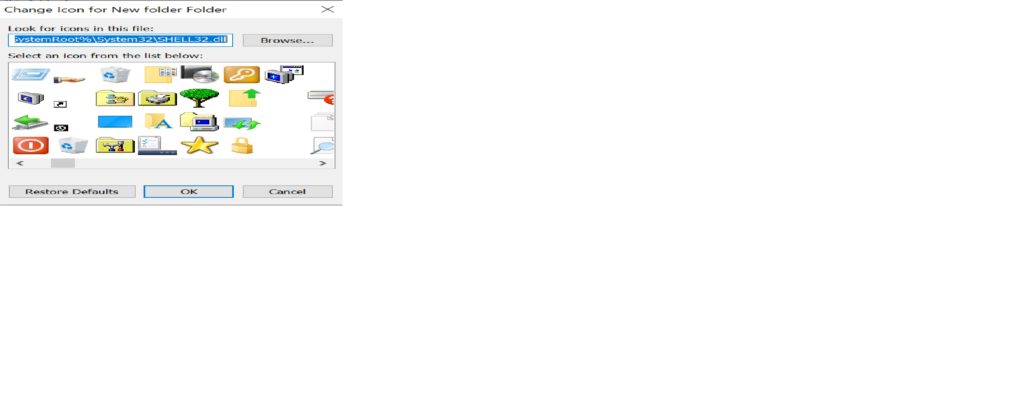

Hello students,
Welcome to my site. I am the founder of the blog elearnersmentor.com. I have been in teaching profession since 2004. Presently I am working as a vocational subject teacher(IT) in a reputed govt. higher secondary school. Read more